
Security and privacy are more crucial than ever in the modern internet environment. For everyone who loves their online privacy, having a trustworthy Virtual Private Network (VPN) is crucial, especially with cyber threats on the rise & information being followed continuously. Using a VPN not only protects your private data but also enables you to get around geographical limitations and access content from anywhere in the world.
It can be difficult for Windows users to choose a VPN that provides reliable security without compromising efficiency or speed, particularly if they want to use a free service. A lot of free VPNs have restrictions or lack the security features required to protect your data. This is where iTop VPN sets itself apart as one of the best VPNs available for free on Windows. With its free offering of premium encryption, quick data transfer, and user-friendly accessibility, iTop VPN guarantees a safe and smooth surfing experience.
Why You Need a VPN for Windows
You may improve your online experience and safeguard your personal data by using a VPN on your Windows computer.
Online Privacy Protection: Protecting your data from snoopers is one of the main justifications for using a VPN. Internet service providers (ISPs), governmental organizations, and independent advertising may be able to track your online activities if you don’t have a VPN. By encrypting your data, a VPN practically prevents these organizations from tracking your online activities and gaining access to your private data.
Access to Restricted Content: Using a VPN to access stuff that might be blocked or inaccessible in your area is also very beneficial. Using a VPN enables you to get around geographical limitations, whether they relate to using social networking sites restricted in your nation, playing games, or streaming movies on Netflix. You can take use of a variety of online services as though you were physically there by establishing a connection with a server located elsewhere.
Security on Public Wi-Fi: Public Wi-Fi networks, such as those in coffee shops or airports, are often unsecured and can be a hotspot for cybercriminals looking to steal your personal information. A VPN secures your connection on these networks by encrypting your data, preventing hackers from intercepting it. This ensures that your sensitive information, like login credentials and financial details, remains safe while you’re connected to public Wi-Fi.
Key Features of iTop VPN for Windows
With so many features aimed at improving your online experience, iTop VPN is clearly the best option for Windows users. Here’s a closer look at the features that set iTop VPN apart.
AES-256 Encryption: To guarantee that your data is completely safe, iTop VPN employs military-grade AES-256 encryption. Your personal information is practically difficult to access by anyone, even hackers or snoopers, because to this strong encryption standard, which is among the most secure currently in use.
No-Log Policy: iTop VPN’s fundamental tenet is privacy. The service does not record or keep any information about your internet actions because it follows a rigorous no-log policy. This dedication to privacy guarantees the security and confidentiality of your browsing activities.
3200+ VPN Servers in 100+ Locations: iTop VPN provides a broad network that guarantees you have access to dependable and quick connections wherever you are with over 3200 VPN servers dispersed across more than 100 places globally. With its global reach, you may effortlessly get over geographical limitations and take advantage of seamless internet access.
Lightning-Fast Speed: iTop VPN is built to provide fast connections, allowing you to take advantage of lag-free fast surfing, seamless gaming, and continuous HD streaming. The speed of the service guarantees that your online activities will always be productive and pleasurable.
Unlimited Bandwidth: iTop VPN provides limitless bandwidth, in contrast to a lot of free VPN services that place restrictions on data usage or reduce speeds. This implies that you won’t have to worry about reaching any caps or dealing with sluggish performance while streaming, downloading, and browsing in excess.

Exclusive Features of iTop VPN for Windows
iTop VPN distinguishes itself from other free VPN services with a number of unique features that give Windows users extra protection and convenience.
Dedicated IP Address: iTop VPN’s dedicated IP address option is one of its best features. This function provides you with an IP address that is unique and personal to you. Because you are not sharing the IP address with other users, it not only increases connection speeds but also strengthens your security by lowering the possibility of IP-based tracking.
Double VPN: iTop VPN’s Double VPN feature is a great addition for consumers looking for an additional layer of security. This function routes your internet traffic through two different servers, encrypting it twice. Your data is therefore double safeguarded, making it very difficult for someone to intercept your information or track down your online actions.
HTTP Proxy Service: An additional feature of iTop VPN is an HTTP proxy service, which provides a flexible way to secure several devices connected to the same local area network (LAN). Once activated, this service enables you to protect other devices connected to your network with a VPN, including gaming consoles and devices running multiple operating systems like macOS, iOS, and Android. Because of this, it’s a practical option for homes or small businesses trying to secure any device connected to the internet with a single VPN subscription.
Step-by-Step Guide to Install iTop VPN on Windows
You can easily begin enjoying safe and unfettered internet access as soon as you install iTop VPN on your Windows computer. To start going, simply follow these easy steps.
Step 1: Download iTop VPN for Windows from the Official Website
Get the official iTop VPN for Windows download from their website.
Go to the official iTop VPN website to get started. Find the Windows-specific download link, which will take you to the most recent version of the program. To save the installation file to your PC, click the download option.
Step 2: Install the Software with Easy Setup Instructions for Windows Version
Find the installation file in your Downloads folder or the spot where you stored it when the download is finished. To begin the installer, double-click the file. To finish the installation procedure, adhere to the on-screen directions. A seamless installation customized for your Windows version is ensured by the setup wizard, which will walk you through every step.
Step 3: Launch and Connect to a VPN Server with One Click
Launch the iTop VPN program from your desktop shortcut or Start menu after installation. The straightforward structure of the user-friendly interface will welcome you. To establish a VPN connection, click the “Connect” button. You have the option to manually select a server location from the list, or the software will connect you to the fastest server that is available.
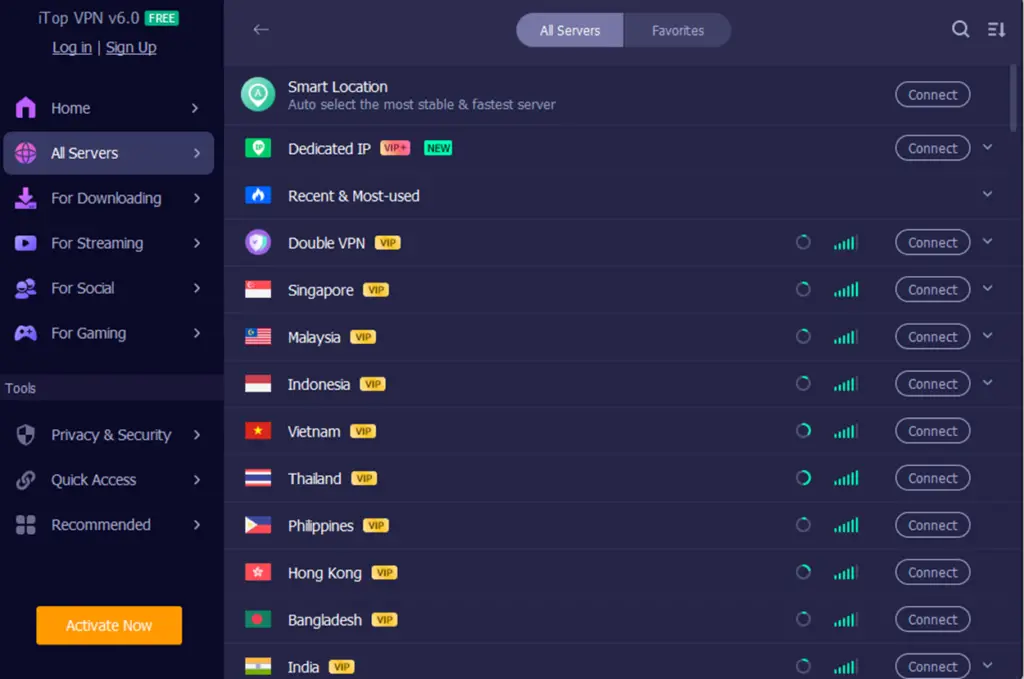
Final Words
In the end, iTop VPN distinguishes itself as the top free VPN for Windows users because of its remarkable blend of usability, security, and speed. Using military-grade AES-256 encryption and enforcing a strict no-log policy, iTop VPN offers excellent protection for your online activities, guaranteeing the privacy and security of your data. Its vast network of more than 3200 servers spread across more than 100 sites ensures dependable, quick connections, and its limitless bandwidth for continuous surfing and streaming.
The dedicated IP address, Double VPN, and HTTP proxy service are examples of special services that improve the VPN experience overall by adding more protection and flexibility. Furthermore, it’s accessible to all users, regardless of experience level with technology, thanks to its simple installation procedure and user-friendly interface.